Amazon Web Services offers Elastic Load Balancing services to route traffic to multiple targets to ensure each target does a similar amount of work. Elastic Load Balancing distributes incoming traffic across multiple instances. The purpose of ELB is to enhance the fault tolerance of your applications. It is a single point of contact for clients to enhance the availability of their applications. Elastic Load Balancing offers high availability, robust security and automatic scaling to enhance the fault tolerance capability of your applications.
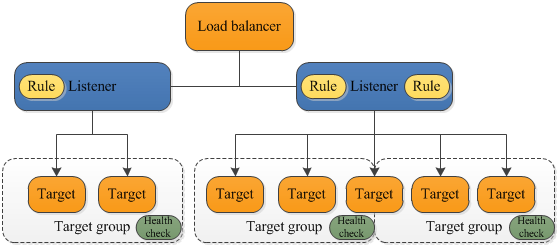
Different Types of Elastic Load Balancer
The most common types of Elastic Load Balancer are given below:
Application Load Balancer – This balancer is best suited for load balancing of HTTP and HTTP’s traffic. Application Load Balancer routes traffic within Amazon Virtual Private Cloud based on the request of the content.
Network Load Balancer – Network Load Balancing is suited for balancing TCP traffic where extreme performance is required. It routes traffic to targets within Amazon Virtual Private Cloud. It is capable of handling millions of requests per second. Network Load Balancer can also optimize volatile traffic patterns.
Classic Load Balancer– Classic Load Balancer is used to provide basic load balancing across multiple Amazon EC2 instances. Classic Load Balancer is used for applications that were built within the EC2 classic network.
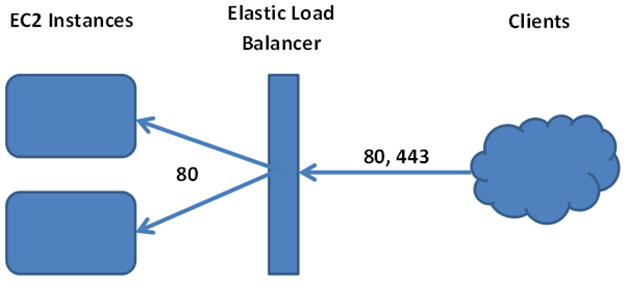
Impressive Features of Amazon Application Load Balancer
HTTPS Support -An application load balancer is responsible for termination between the clients and the load balancer. It also offers management of SSL certificates through AWS and IAM for pre-defined security policies.
Server Name Indication – SNI is an extension to the TLS protocol by which a client connects to at the start of the TLS handshake. Application load balancer also supports a smart certificate selection algorithm, with SNI.
Higher Availability – An application load balancer is required to distribute incoming traffic across your targets in multiple availability zones. It automatically scales its request handling capacity in response to incoming application traffic.
Safety– Amazon Application load balancer is secure. You can create and manage security groups associated with elastic load balancing to provide additional networking and security options.
Health checks – An application load balancer routes traffic to healthy targets. You can get insight into the health of your application by configuring detailed error codes and analyzing each service on an EC2 instance.
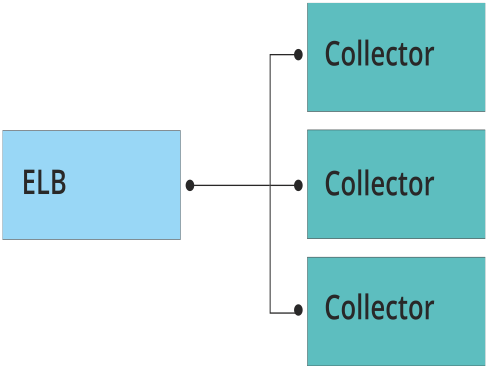
Why is Monitoring Load Balancer Important?
It is extremely important to monitor your load balancer because it serves as the primary gateway for clients to your application. If not monitored, unexpected issues with your load balancer could result in a target being overwhelmed with requests. The different metrics of load balancer such as end-to-end application latency, error code responses, high-value metrics, etc can be prepared to combat issues coming your way. Customers can also see key-metrics such as healthy and unhealthy hosts along with a full breakdown of HTTP response codes.
Track the number of healthy Hosts
As we mentioned, customers can track the number of healthy hosts to handle the volume of incoming requests. Once a target exceeds the threshold of unhealthy hosts, it stops routing requests to it. If there are unhealthy targets in your system, it can become difficult for the healthy targets to keep up the increased workload leading to dropping of increased workload. Moreover, relating the health of instances with old metrics can help you diagnose points of failure and enhance the performance of the application. You can also setup alerts to get notified about the unhealthy hosts.
Assess Target Performance
If you want to ensure how well your backend is performing, gauge the target performance. To do this, the time elapsed after a request leaves the load balance until a response is received is tracked. If its value comes high, the reasons could be network problems, overloaded targets, and issues on your application infrastructure or database. To troubleshoot the problem ALB latency can be correlated with metrics from your backend infrastructure.
Track the amount of Traffic
The amount of traffic your application receives can be tracked with the number of requests handled by the load balancer. Monitoring the number of requests will help you adjust the number of targets in your backend to handle the changes in the load. HTTP error codes generated by the ALB in response to incoming requests can also be monitored. In case, your ALB is transmitting too many 5xx errors, you can troubleshoot the infrastructure issues you might be having.
Sign Up Today!
If you are using Datadog, start monitoring your ALB’s and the rest of AWS infrastructure by following the integration guide. If you are not using Datadog, register today for a free trial.

